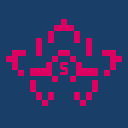
Since vesion V2.3 there has been the possibility to connect a MIDI keyboard to the app. This functionality is available everywhere except on Safari browsers.
How to connect the MIDI device
To connect the MIDI keyboard to the app, get the appropriate cable to connect it to your device. If you are on android you might have to select the "midi" option in the USB connection settings.
Once connected, you must map your keyboard to the app layout, to do this visit the keybinds page. A list of all connected devices will appear, you can now start to map the MIDI keys to the app's keys. A default preset is provided, in case it does not match your keyboard, you can create a new preset and assign the keys as you wish.
Create a new MIDI preset
To create a new midi preset click the "create new preset" button, you will be asked how to name it, once written, a new empty preset will be created. You now have to press the button of the note in the app that you want to start mapping, and then press the corresponding key on your keyboard. This will register that note to the MIDI key.
You can also assign other keys of your MIDI keyboard to shortcuts in the composer, to map it, follow the same technique as the notes, click the button of the shortcut you want to map, and then press the corresponding key on your keyboard.
Use your phone/pc as a MIDI keyboard
Using the app, you can turn your phone or pc into a MIDI keyboard, using the Zen Keyboard, anytime you press a note in the app, a MIDI event will be triggered. This keyboard will use the same layout as the default layout.
This means you can connect your (android) phone to your PC via an USB cable, select the MIDI USB settings on your phone, and select it in the keybinds page.
You can use this to make it easier to compose songs on PC, you can use the phone to select/deselect notes, and the computer for the rest of the composer features. Another way to use it, is to record songs on your pc by playing it on the phone, or practicing a song.
